Money Robot Submitter Tutorial. Part 3 - Managing Profiles
Welcome to the third part of Money Robot Submitter Tutorial. We will guide you how to manage profiles inside our software step-by-step so you start working with our SEO tool right away!
After installation and launching Money Robot Submitter for first time you will get an example profile already loaded in "My First Project". Choose that project (step 1.) and change menu in the center of the screen to "Profiles" (step 2.)
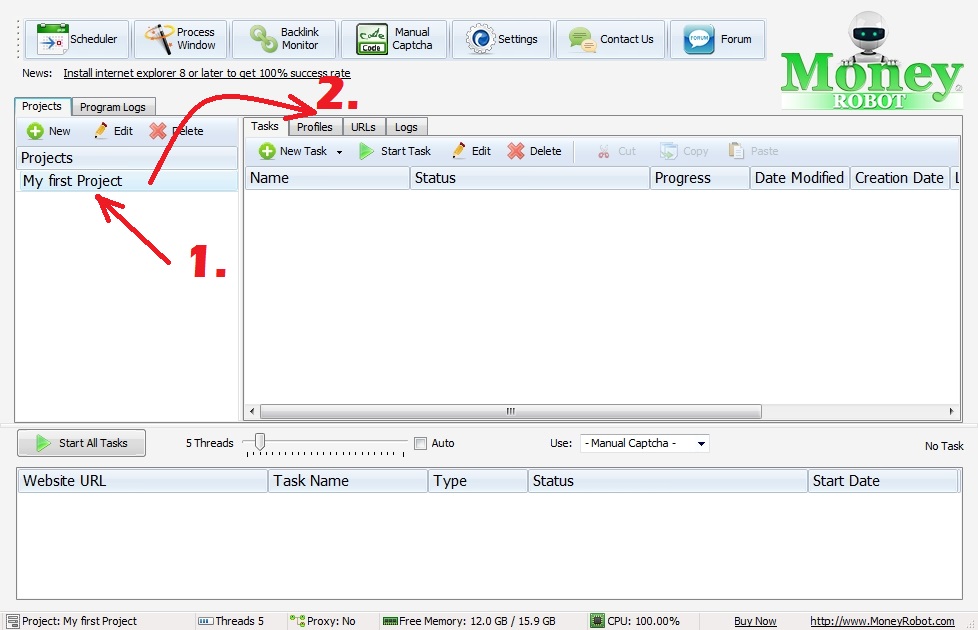
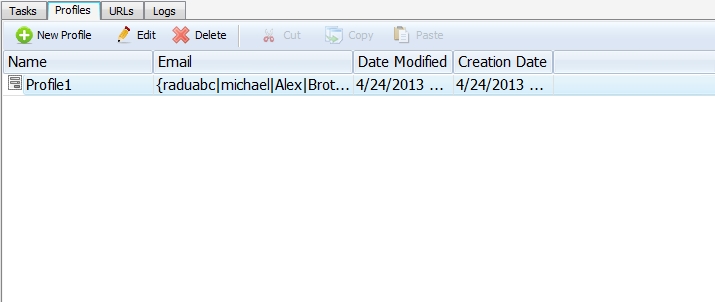
Creating and managing profiles is one of the most important things in Money Robot Submitter. Without profiles being set properly you will not be able to create automatically email accounts, accounts on blogs, social websites and so on.
Example of the profile you can use is shown below.
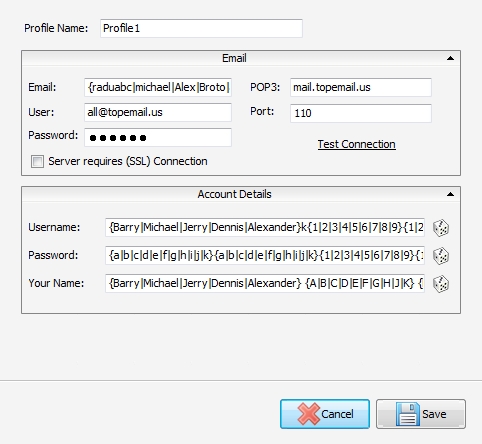
Why default profile is made on topemail.us server? Because nowadays its much harder to create accounts on google mail or yahoo (expecially now with restrictions for number of email addresses created from one IP address etc). Topemail.us is well known by Money Robot Submitter and provides virtual email addresses.
How does it work? It is well explained on Money Robot Forum
We will point only basics in this tutorial.
Lets take domain name "yourdomain.com". You create only one email address in CPanel of this domain (for example This email address is being protected from spambots. You need JavaScript enabled to view it. ). In mail settings you are forwarding all emails for this domain to the only one existing account.
After that if some portal, website etc. will send confirmation email to NOT EXISTING email address at "yourdomain.com" it will be forwarded to
This email address is being protected from spambots. You need JavaScript enabled to view it.
.
Money robot will have access to all the emails on that account and by comparing content and recipient will recognize all necessary informations needed to finish creating blogs, wikis and so on.
In the other hand we could say that "virtual email server" is a cumulative email inbox for all not-existing email accounts. Thanks to that you can "create" UNLIMITED number of email accounts! Who needs google or yahoo now? ;)
Let's go back to the Money Robot profile settings.
How should email address look like on virtual email server?
Example mail: {Andrey|Crisl|Alex|Broto|Markus}ag2013{1|2|3|4|5|6|7|8|9}
This email address is being protected from spambots. You need JavaScript enabled to view it.
More experienced users will see the similarity with article spinning.
For less experienced people: this way of creating email adresses will force Money Robot to spin name - take one random name from between brackets - {Andrey|Crisl|Alex|Broto|Markus}, add ag2013, spin number from {1|2|3|4|5|6|7|8|9} and complete the address with This email address is being protected from spambots. You need JavaScript enabled to view it. .
In this way email address can for example spin into: This email address is being protected from spambots. You need JavaScript enabled to view it. .
Other things and values you have to type in Profile settings are profile name, POP3 server address and its Port. Depending on which server you are using you have to type apropriate values. (for topemail.us POP3 address is mail.topemail.us and Port 110, without SSL connection). After setting account you can test connection between Money Robot Submitter and POP3 server by clicking "Test Connection".
Account Details:
This section is responsible for creating accounts on blogs, wikis, social websites and so on.
Methodology of creating usernames, passwords and names are same as for email address explained above but it is possible to make use of intergrated database of names to create random spintable usernames, passwords and name using "dices" button on the right side of specific field.
After making changes you can Cancel those changes or Save them. In both cases Profile menu will be closed.
Do you want to know how to install Money Robot Submitter?
Take a look at Money Robot Submitter Tutorial. Part 1 - Installation
Do you want to know how to navigate in Money Robot Submitter?
Take a look at Money Robot Submitter Tutorial. Part 2 - Navigation and settings
Do you want to know how create tasks in Money Robot Submitter?
Take a look at Money Robot Submitter Tutorial. Part 4 - Creating Tasks
You couldn't find answers for some other questions?
Contact us by email
This email address is being protected from spambots. You need JavaScript enabled to view it.
